FHD Measurement
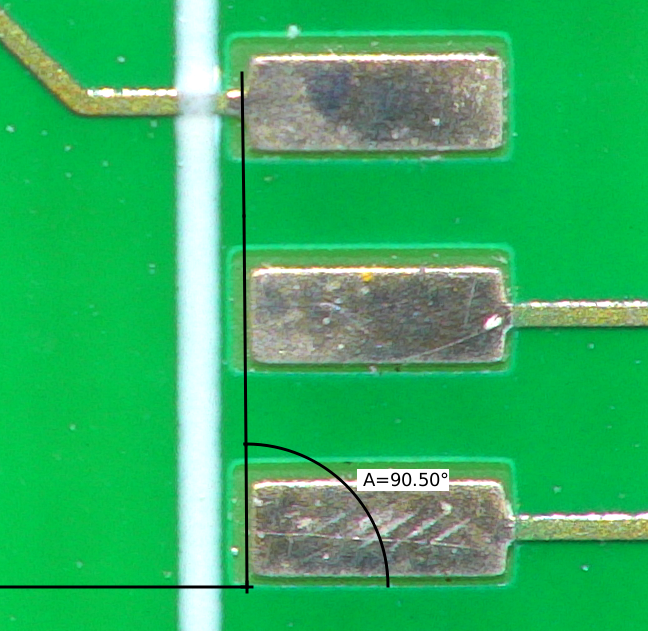
For: TAGARNO FHD PRESTIGE | TAGARNO FHD TREND | TAGARNO FHD UNO
Name: TAGARNO Measurement Application
Art. no.: 306001
TAGARNO Measurement Application enables you to perform precise measurements directly from your FHD microscope. You do not need an external computer to do measurements - you can just use our stand alone computer microscopes.
All you need is a mouse connected directly to your microscope and quick installation plus activation of the softwa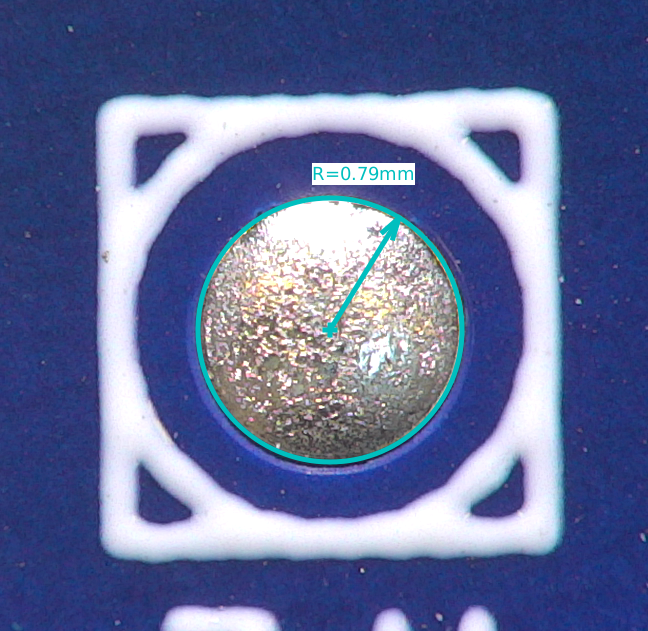 re and you are good to go! No complicated installation procedures or difficult system requirements, just plug in your memory stick, install and start performing measurements directly from your TAGARNO microscope.
re and you are good to go! No complicated installation procedures or difficult system requirements, just plug in your memory stick, install and start performing measurements directly from your TAGARNO microscope.
The TAGARNO Measurement Application works with TAGARNO FHD TREND, FHD PRESTIGE and FHD UNO and offers features such as point-to-point, circle, angle and area measurements as well as performing advanced calibrations, lens correction and text and arrow annotations. You are also able to toggle between live view and still image mode as well as capturing images and saving your work to USB memory stick with or without applied graphics.
- Stand alone measurement microscope - no external computer
- Precise measurements due to lens correction and various calibration methods
- A selected range of tools for measuring various objects
- Quickly update with new measurement features as they are launched
- User-friendly interface which is easily understood and intuitive to use
- Correct and precise material for documentation
- Basic camera control via live view, zoom and snapshot
License is required to access TAGARNO Measurement Application. Contact your local TAGARNO Distributor or send a mail to mail@tagarno.com to order the application for your TAGARNO or order a TAGARNO microscope with Measurement Application preinstalled.
Accuracy of the TAGARNO Measurement Application can be as precise as ± 3 µm. The accuracy heavily depends on the efforts of the operator, so to get the most precise result we recommend:
- Using a dot-grid calibration instead of linear calibration
- Zooming in as much as possible (consequently a +10 lens will enable a more accurate result than a +4 lens)
- Very carefully placing the points that indicates the distance to be measured
- Object and text color adjustment
- Background color adjustment
- Point-to-point measurements
- Polyline measurements
- Circle radius measurements
- Angle measurements
- Polygon area measurement
- Place text annotations
- Use arrow annotations
- Live camera view
- Lens curve corrections
For: TAGARNO FHD TREND, TAGARNO FHD PRESTIGE, TAGARNO FHD UNO
For: TAGARNO FHD PRESTIGE | TAGARNO FHD TREND | TAGARNO FHD UNO
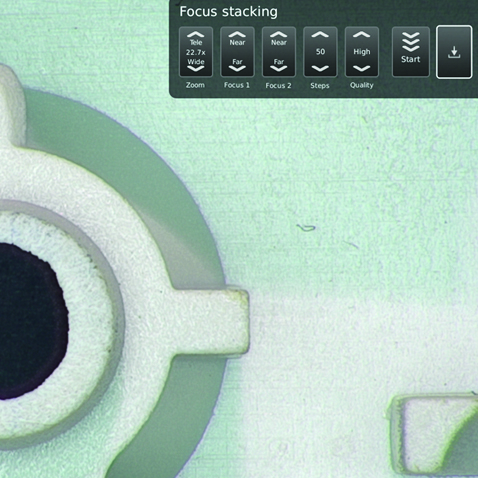
Name: Focus Stacking Application
Art. no.: 306000
Easily create high quality documentation images of items with varying height with the TAGARNO Focus Stacking Application.
Create one ultra-sharp image from top to bottom of an object by automatically stacking images at different focus heights on top of each other. No blurred or out of focus areas of the image.
In TAGARNO FHD UNO the application is preinstalled, but an additional license key must be purchase to activate it. This application is installed and ready to use by default in FHD PRESTIGE and FHD TREND.
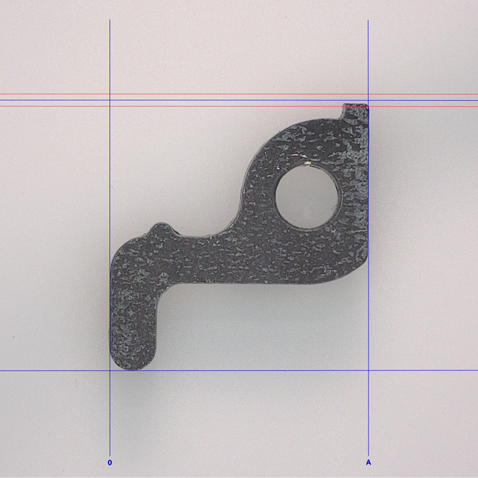
The Verification lines application provides you with an opportunity to quality check objects based on accurate calibrated measures by placing vertical and/or horizontal lines as a layer on top of your object - directly from your digital microscope.
Insert lines vertically and/or horizontally with a user defined number of lines either baseline or continued. State the distance between the lines and mark the tolerance. Insert a grid with a user defined number of lines and state the wanted distance between the lines.
Art. no. 306003 Verification lines
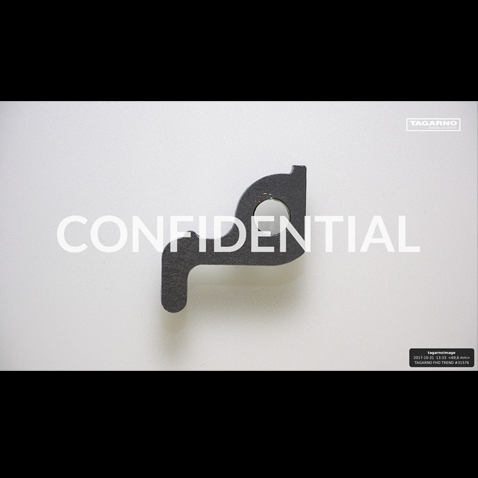
Brand your images by applying your logo, confidential text or any image to highlight your image with a watermark. You can also apply date, time, field of view plus microscope name and serial number as an imprint on the image.
Watch a preview of your chosen watermark before closing the window. The watermark will now appear on all on captured images.
Art. no. 306004 Watermark
Import a custom watermark by inserting a USB memory stick to the microscope, containing a PNG image file measuring 1920x1080px named watermark.png. Enable or disable the custom watermark, info field with image prefix, time stamp, vertical field of view, microscope model and serial number.
A license is required to access TAGARNO Watermark. Contact mail@tagarno.com to order a license for the application for your TAGARNO or buy a TAGARNO microscope with the Watermark application preinstalled and activated.
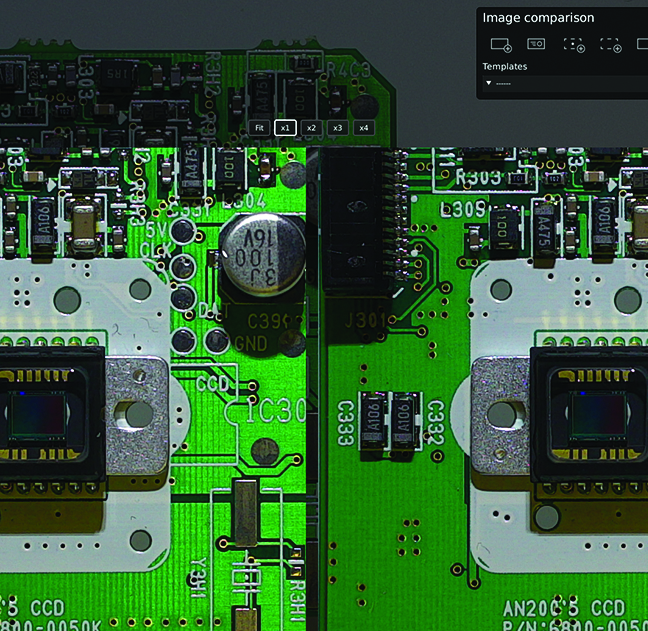
This app is ís developed for the electronics industry but have the option to do comparison with or without alignment.
The app works brilliantly to quality control of circuit boards after component placement in Pick and Place machines. The app allows you to compare pcb samples to a reference image of a golden sample in various ways. Below we will describe the different features in the app and show a short tutorial video.
All you need is a mouse and keyboard connected directly to your microscope to control a variety of features. The Image comparison app works with all TAGARNO FHD TREND, FHD PRESTIGE and FHD UNO models.
You are able to switch to live view, save and recall templates, add text, arrow and circular annotations and adjust colors.
License is required to access TAGARNO Image comparison app. Contact mail@tagarno.com to order a license for the application for your TAGARNO or buy a TAGARNO microscope with the Image comparison app preinstalled and activated.
Art. no. 306006 Image comparison app
The application provides a range of options to control the images:
- Capture reference image and place fix points (F1)
- Live view with superimposed reference image (F2)
- Capture sample image which will be auto-aligned to the reference image (F3)
- Capture sample image without aligning to reference image (F4)
- View reference image (F5)
- View sample image (F6)
- Compare images by switching between them with a 1 second interval F7)
- Compare images side-by-side (F8)
- Adjustable vertical split view (F9)
- Save reference image (F10)
- Save sample image
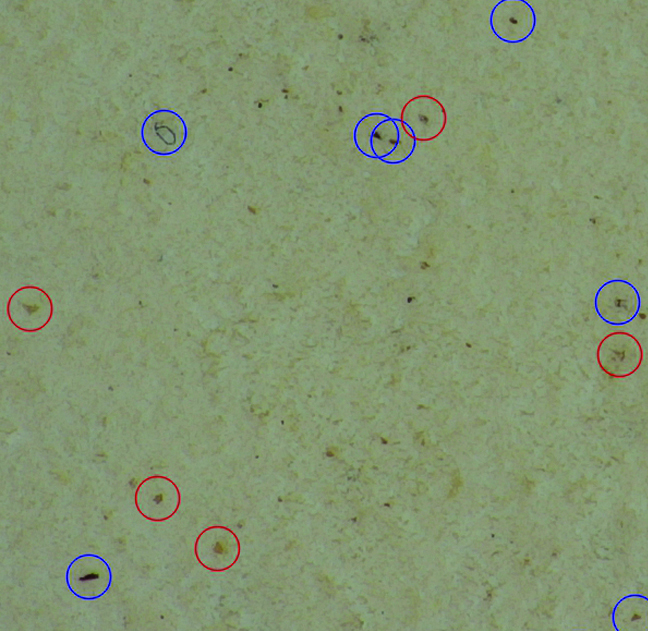
For: TAGARNO FHD PRESTIGE, TAGARNO FHD TREND, TAGARNO FHD UNO
We are introducing a new way of counting speck and bran in flour samples is paving the way for more efficient and accurate milling processes.
This new, accurate and digital way to count the number of speck and bran in flour samples as an alternative to the strenuous manually estimation of the quality levels. The aim is to ensure high quality in the flour production and guarantee efficiency and accuracy in the process.
This newly released app from TAGARNO, which is a part of a digital microscope solution, is taking the subjectivity out of the speck counting process and aligns it so that the results are objective every time.
The user has the option to manually choose and save settings based on the size of the speck, a greyscale and color tone of the speck in the given sample. This will enable the software to mark a circle around the speck in the sample and count the number of light and dark specks in the sample. An auto adjustment feature allows the system to estimate the right settings if the user does not wish to manually make the adjustments.
Save an image showing markings on the flour sample and the numbers of the count to use as documentation. The app can be used for counting speck and bran in any type of flour, such as wheat, maize ect. and an equivalent to 100cm2 area is calculated during the count.
The tool will work as a sampling tool at a production line or a laboratory, where consistent quality checks will be possible during production and at entry quality control for further processing.
All you need is a mouse and keyboard connected directly to your microscope to control a variety of features. The Speck Counter app works with all TAGARNO FHD TREND, FHD PRESTIGE and FHD UNO models.
License is required to access TAGARNO Speck Counter app. Contact mail@tagarno.com to order a license for the application for your TAGARNO or buy a TAGARNO microscope with the Speck Counter app preinstalled and activated.
